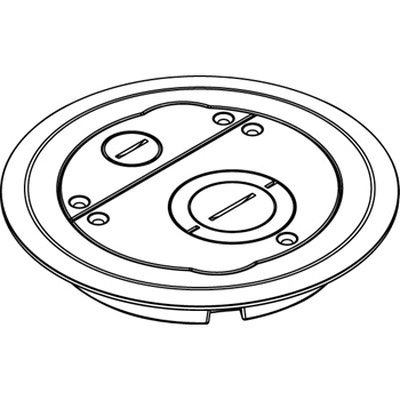Digital Equipment Corporation PrintServer 32Printer manuals
Owner’s manuals and user’s guides for Multifunctionals Digital Equipment Corporation PrintServer 32Printer.
We providing 6 pdf manuals Digital Equipment Corporation PrintServer 32Printer for download free by document types: User Manual, Instruction Manual, Service Manual, User's Guide, Installation Guide

Digital equipment corporation PrintServer 32Printer User Manual (25 pages)
Brand: Digital-equipment-corporation | Category: Multifunctionals | Size: 0.71 MB |

Table of contents

Digital equipment corporation PrintServer 32Printer Instruction Manual (20 pages)
Brand: Digital-equipment-corporation | Category: Multifunctionals | Size: 0.32 MB |

Table of contents

Digital equipment corporation PrintServer 32Printer Service Manual (86 pages)
Brand: Digital-equipment-corporation | Category: Multifunctionals | Size: 0.49 MB |

Table of contents
4
8
10
11
11
25
54
58
82

Digital equipment corporation PrintServer 32Printer User's Guide (24 pages)
Brand: Digital-equipment-corporation | Category: Multifunctionals | Size: 0.10 MB |

Table of contents

Digital equipment corporation PrintServer 32Printer User Manual (6 pages)
Brand: Digital-equipment-corporation | Category: Multifunctionals | Size: 0.22 MB |

Table of contents

Digital equipment corporation PrintServer 32Printer Installation Guide (84 pages)
Brand: Digital-equipment-corporation | Category: Multifunctionals | Size: 1.16 MB |

Table of contents
 Digital Equipment Corporation DEClaser 5100 Setup guide,
44 pages
Digital Equipment Corporation DEClaser 5100 Setup guide,
44 pages
 DIGITAL UNIX Technical Reference for Using Thai Features,
42 pages
DIGITAL UNIX Technical Reference for Using Thai Features,
42 pages
 Digital Equipment Corporation DEClaser 5100 User`s guide [en] ,
41 pages
Digital Equipment Corporation DEClaser 5100 User`s guide [en] ,
41 pages
 Digital Equipment Corporation DEClaser 5100 Setup guide,
16 pages
Digital Equipment Corporation DEClaser 5100 Setup guide,
16 pages




 DEClaser 5100 Printer Ethernet Card Upgrade Installation,
19 pages
DEClaser 5100 Printer Ethernet Card Upgrade Installation,
19 pages
 Digital Equipment Corporation DEClaser 5100 Specifications [en] ,
274 pages
Digital Equipment Corporation DEClaser 5100 Specifications [en] ,
274 pages
 Digital Equipment Corporation MD400 Specifications,
186 pages
Digital Equipment Corporation MD400 Specifications,
186 pages
Digital Equipment Corporation devices