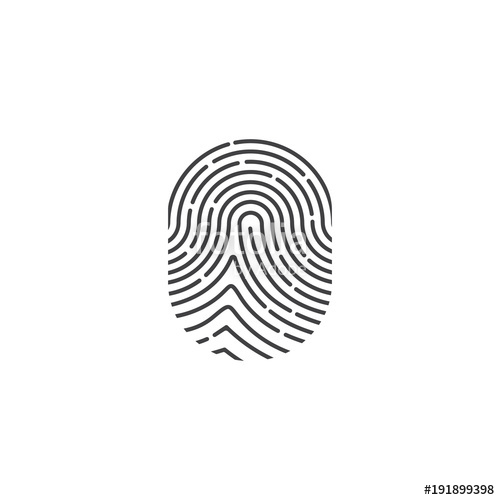Digital Equipment Corporation RRD42 manuals
Owner’s manuals and user’s guides for Network switches Digital Equipment Corporation RRD42.
We providing 1 pdf manuals Digital Equipment Corporation RRD42 for download free by document types: Technical Information

Digital equipment corporation RRD42 Technical Information (122 pages)
Brand: Digital-equipment-corporation | Category: Network switches | Size: 0.52 MB |

Table of contents
Contents
5
Examples
11
Audience
15
Structure of
15
This Manual
15
Additional
16
Information
16
Conventions
16
Controls and
22
Indicators
22
Front Panel
23
Illustration
23
Ports and
24
Connectors
24
EISA Option
31
Physical
36
Orientation
36
Conditions
36
Unsuitable
37
Locations
37
Moving the
39
System Unit
39
Positioning
39
Positions
41
Step Action
42
That Passes
43
That Fails
43
Windows NT
47
Boot Menu
47
Introduction
51
Description
52
Controls
53
Insertion
54
Procedure
54
Compact Disc
55
Cleaning
64
Installation
69
QIC Tape
78
Handling and
79
Storing QIC
79
SAFE SAFE
81
Handling
83
Diskettes
86
Connection
94
Specifying
99
SCSI Cables
99
Connecting
99
Documents
102
Glossary
103
Glossary–2
104
Glossary–3
105
Glossary–4
106
Glossary–5
107
Glossary–6
108
Glossary–7
109
Glossary–8
110
Glossary–9
111
Glossary–10
112
Glossary–11
113
Digital Equipment Corporation devices