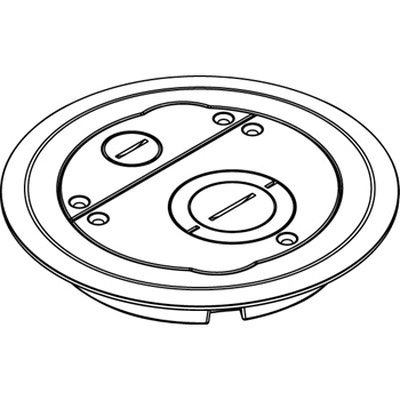Digital Equipment Corporation LG31 manuals
Owner’s manuals and user’s guides for Print & Scan Digital Equipment Corporation LG31.
We providing 4 pdf manuals Digital Equipment Corporation LG31 for download free by document types: Operator's Manual, Specifications, Technical Information

Digital equipment corporation LG31 Operator's Manual (142 pages)
Brand: Digital-equipment-corporation | Category: Print & Scan | Size: 1.03 MB |

Table of contents
3
12
12
14
24
43
60
81
92
101
107
108
109
111
111
111
111
112
114
116
119
121
130
130
135
137
138

Digital equipment corporation LG31 Specifications (120 pages)
Brand: Digital-equipment-corporation | Category: Print & Scan | Size: 4.74 MB |

Table of contents
3
6
10
12
12
33
37
37
39
44
45
49
51
53
55
62
62
62
65
66
69
74
85
88
88
89
89
94
96
101
102
105
112
114
117
118
119
120

Digital equipment corporation LG31 Technical Information (127 pages)
Brand: Digital-equipment-corporation | Category: Print & Scan | Size: 3.07 MB |

Table of contents

Digital equipment corporation LG31 Specifications (203 pages)
Brand: Digital-equipment-corporation | Category: Print & Scan | Size: 3.29 MB |

Table of contents
3
14
14
16
16
19
21
27
32
42
51
52
62
87
94
94
101
103
105
107
111
113
115
125
127
128
133
134
137
139
142
144
145
145
145
160
161
174
175
176
191
192
194
195
196
196
196
198
200
More products and manuals for Print & Scan Digital Equipment Corporation
| Models | Document Type |
|---|---|
| DEClaser 2200 |
Service Manual
 Digital Equipment Corporation DEClaser 2200 Technical data,
243 pages
Digital Equipment Corporation DEClaser 2200 Technical data,
243 pages
|
| 220240 |
Instruction Manual
 Digital Equipment Corporation 220240 Programming instructions,
77 pages
Digital Equipment Corporation 220240 Programming instructions,
77 pages
|
| LG12 |
Specifications
 Digital Equipment Corporation LG12 Specifications,
244 pages
Digital Equipment Corporation LG12 Specifications,
244 pages
|
| DEClaser 3200 |
User Manual
     DEClaser 3200 Printer Installation Guide,
35 pages
DEClaser 3200 Printer Installation Guide,
35 pages
|
| DEClaser 1100 Series |
Service Manual
 Digital Equipment Corporation DEClaser 1100 Series Technical data,
251 pages
Digital Equipment Corporation DEClaser 1100 Series Technical data,
251 pages
|
| LA75 plus companion |
User's Guide
 Digital Equipment Corporation LA75 plus companion User guide,
152 pages
Digital Equipment Corporation LA75 plus companion User guide,
152 pages
|
| DECcolorwriter 1000 |
User Manual
 日本語 DECprint Supervisor V2.1 システム・マネージャズ・ガイド,
204 pages
日本語 DECprint Supervisor V2.1 システム・マネージャズ・ガイド,
204 pages
|
| DECcolorwriter 1000 |
User's Guide
 Digital Equipment Corporation DECcolorwriter 1000 User guide,
199 pages
Digital Equipment Corporation DECcolorwriter 1000 User guide,
199 pages
|
| LA310 |
User's Guide
 Digital Equipment Corporation LA310 User guide,
208 pages
Digital Equipment Corporation LA310 User guide,
208 pages
|
| DEClaser 2200 |
Installation Guide
 Digital Equipment Corporation DEClaser 2200 Installation guide,
49 pages
Digital Equipment Corporation DEClaser 2200 Installation guide,
49 pages
|
| LA75 plus companion |
Service Manual
 Digital Equipment Corporation LA75 plus companion Technical data,
30 pages
Digital Equipment Corporation LA75 plus companion Technical data,
30 pages
|
| LG06 |
User Manual
 Digital Equipment Corporation LG06 User`s manual,
504 pages
Digital Equipment Corporation LG06 User`s manual,
504 pages
|
| LG06 |
Installation Guide
 Digital Equipment Corporation LG06 Installation guide,
271 pages
Digital Equipment Corporation LG06 Installation guide,
271 pages
|
| LA600 |
Service Manual
 Digital Equipment Corporation LA600 Service manual,
62 pages
Digital Equipment Corporation LA600 Service manual,
62 pages
|
| LA310 |
Specifications
 Digital Equipment Corporation LA310 Specifications,
65 pages
Digital Equipment Corporation LA310 Specifications,
65 pages
|
| PDP-9 |
User Manual
 PDP-5 Manual 1964,
80 pages
PDP-5 Manual 1964,
80 pages
|
| DECcolorwriter 1000 |
Service Manual
 Digital Equipment Corporation DECcolorwriter 1000 Service manual,
212 pages
Digital Equipment Corporation DECcolorwriter 1000 Service manual,
212 pages
|
| DEClaser 3250 |
User Manual
 DEClaser 3200/3250 Printer IPB,
51 pages
DEClaser 3200/3250 Printer IPB,
51 pages
|
| DEClaser 2200 |
Service Manual
 Digital Equipment Corporation DEClaser 2200 Technical data,
378 pages
Digital Equipment Corporation DEClaser 2200 Technical data,
378 pages
|
| LG06 |
Specifications
 Digital Equipment Corporation LG06 Specifications,
30 pages
Digital Equipment Corporation LG06 Specifications,
30 pages
|
Digital Equipment Corporation devices


/1.jpg)