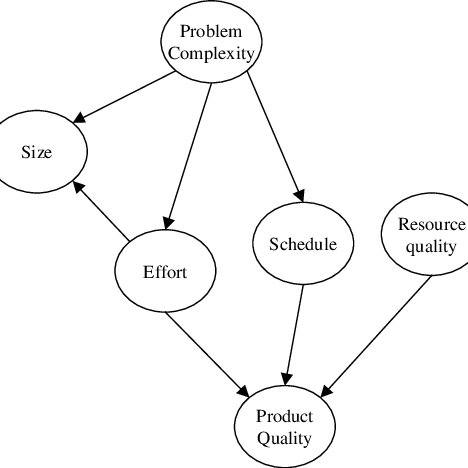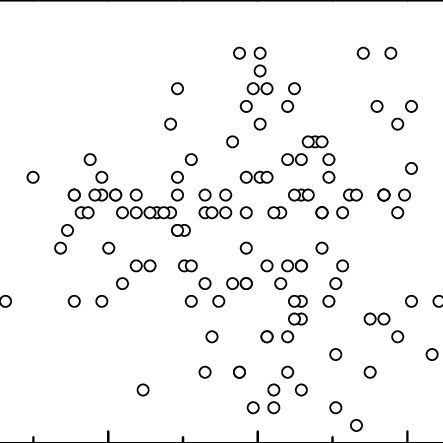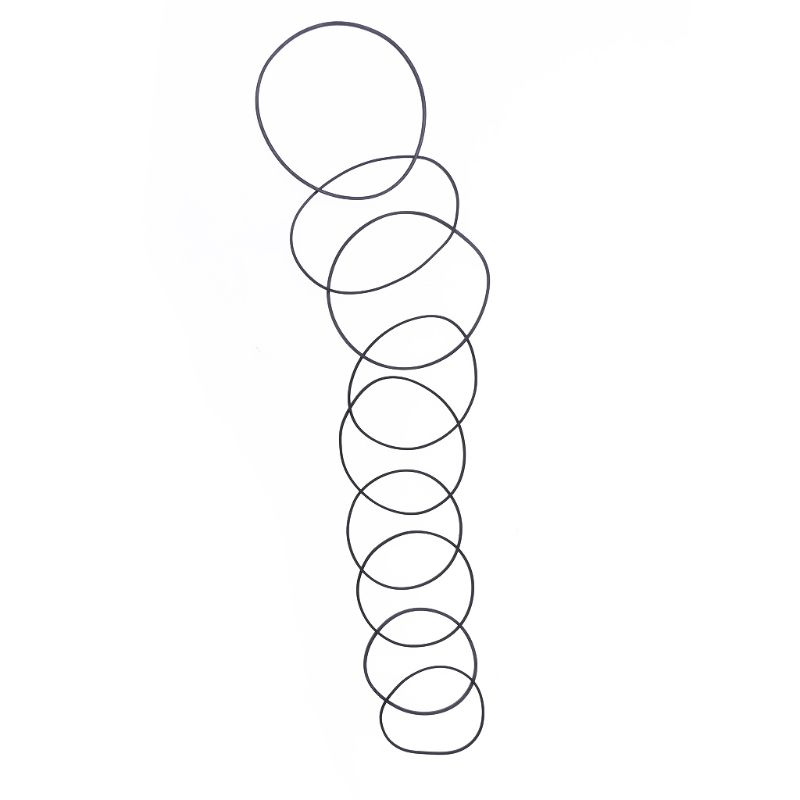Digital Equipment Corporation VR297 manuals
Owner’s manuals and user’s guides for TVs & monitors Digital Equipment Corporation VR297.
We providing 7 pdf manuals Digital Equipment Corporation VR297 for download free by document types: Service Manual, Installation Guide, User Manual, Specifications

Digital equipment corporation VR297 Service Manual (36 pages)
Brand: Digital-equipment-corporation | Category: TVs & monitors | Size: 0.21 MB |

Table of contents

Digital equipment corporation VR297 Service Manual (137 pages)
Brand: Digital-equipment-corporation | Category: TVs & monitors | Size: 3.35 MB |

Table of contents
3
6
10
20
24
29
33
33
33
33
36
38
49
50
51
55
55
58
60
66
79
79
80
86
101
103
103
104
108
115
115
115
116
119
119
120
133

Digital equipment corporation VR297 Installation Guide (90 pages)
Brand: Digital-equipment-corporation | Category: TVs & monitors | Size: 0.43 MB |

Table of contents
3
10
12
13
20
26
28
31
32
50
51
55
56
62
77
78

Digital equipment corporation VR297 User Manual (8 pages)
Brand: Digital-equipment-corporation | Category: TVs & monitors | Size: 0.17 MB |

Table of contents

Digital equipment corporation VR297 Service Manual (89 pages)
Brand: Digital-equipment-corporation | Category: TVs & monitors | Size: 1.54 MB |

Table of contents
3
5
30
30
30
30
39
39
40
42
42
42
44
44
44
46
49
49
52
53
54
55
69
73
75
77
79
80
82

Digital equipment corporation VR297 Specifications (221 pages)
Brand: Digital-equipment-corporation | Category: TVs & monitors | Size: 4.33 MB |

Table of contents
3
23
25
26
29
30
31
34
36
36
36
38
39
40
43
44
45
46
47
49
50
51
51
54
61
62
62
70
71
75
76
77
81
82
92
93
99
102
102
103
106
107
107
107
108
110
114
115
117
119
120
120
131
132
133
133
135
147
158
158
162
165
168
168
169
170
170
172
176
179
207
208
209
210
211
216

Digital equipment corporation VR297 Service Manual (432 pages)
Brand: Digital-equipment-corporation | Category: TVs & monitors | Size: 1.53 MB |

Table of contents
3
10
11
15
34
39
49
49
53
58
59
64
83
84
95
100
123
130
130
130
135
135
135
135
137
165
210
210
225
226
247
263
266
278
279
289
291
385
399
399
413
413
 Digital Equipment Corporation VR320 Technical data,
234 pages
Digital Equipment Corporation VR320 Technical data,
234 pages
 Digital Equipment Corporation VR320 Technical data,
29 pages
Digital Equipment Corporation VR320 Technical data,
29 pages
 Digital Equipment Corporation VR320 Technical data,
66 pages
Digital Equipment Corporation VR320 Technical data,
66 pages
 VAXstation VLC to DEC 3000 Model 300/300L AXP [en] ,
12 pages
VAXstation VLC to DEC 3000 Model 300/300L AXP [en] ,
12 pages
Digital Equipment Corporation devices